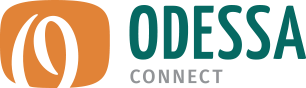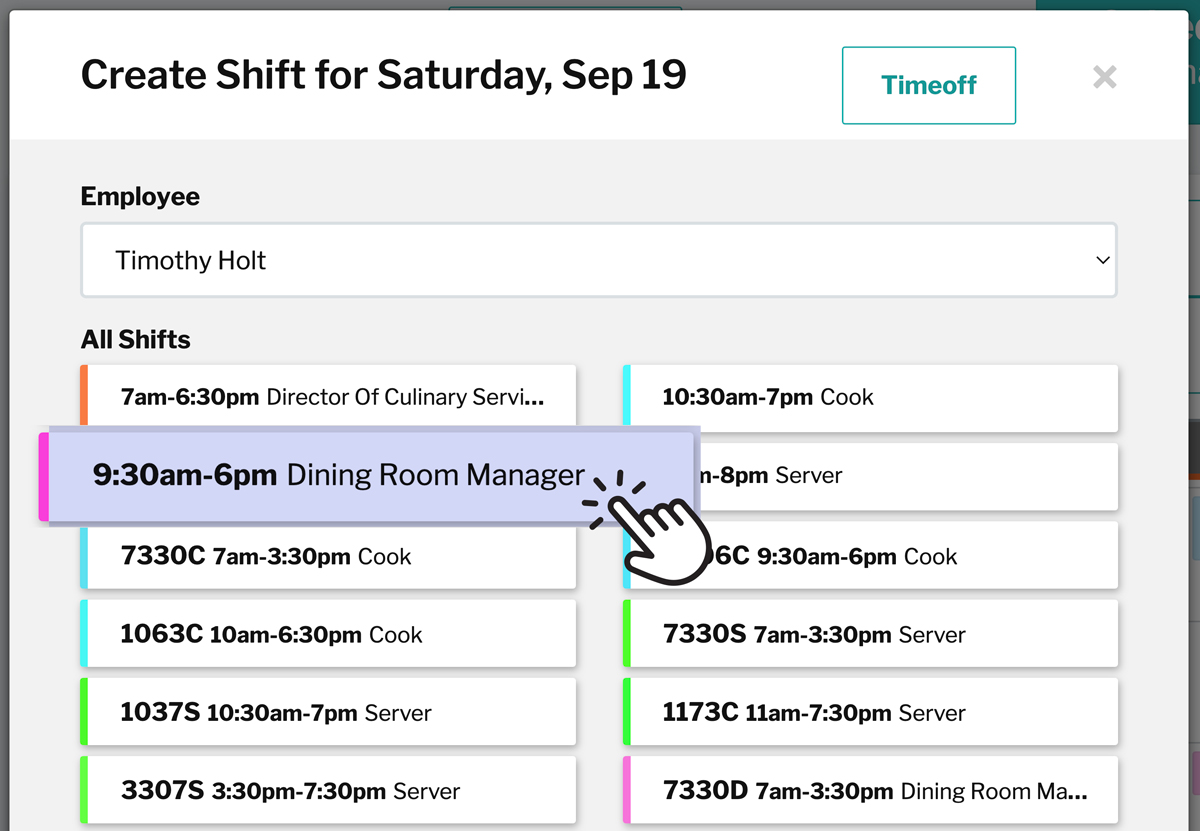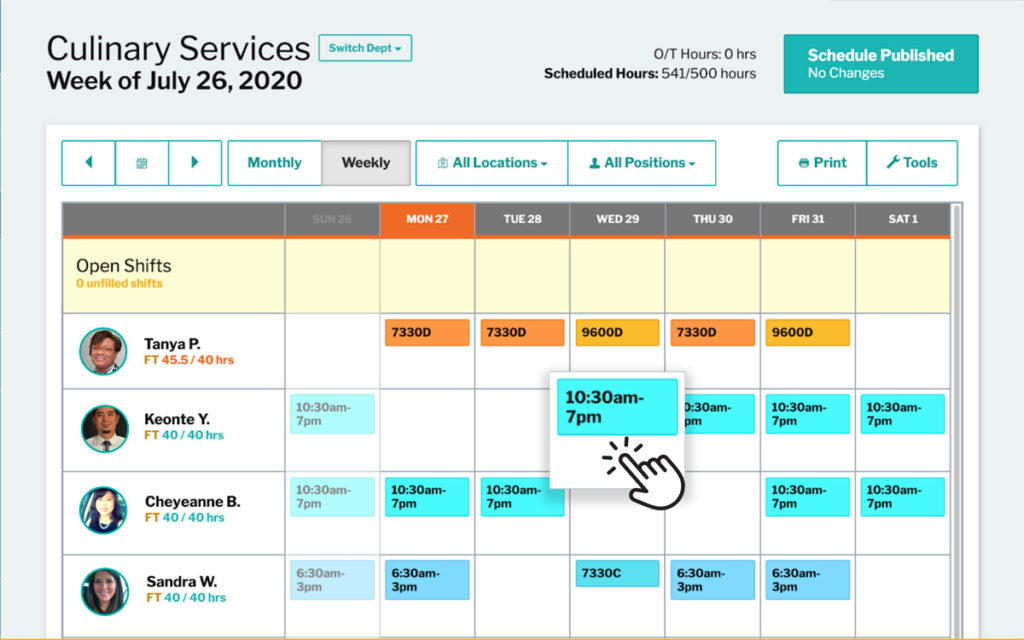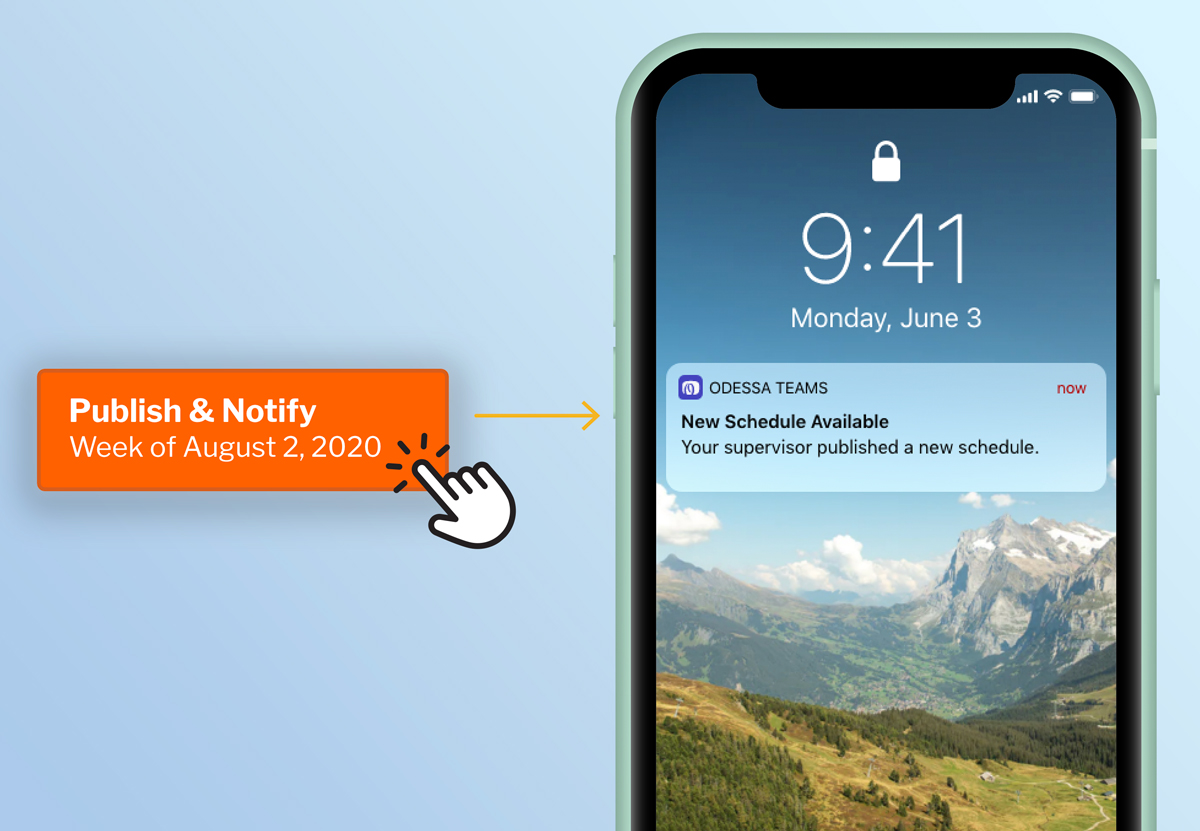Scheduling and Messaging for Teams
Create custom shift templates
Simple Assign Shifts
Drag and Drop Ordering
One Click Publishing
Manage Overtime
In real time, overtime hours are tallied and alert the scheduler when a team member reaches the OT threshold.
Use built-in admin tools on your native app to view how a shift request affects the team members hours. For example, if Billy is picking up a shift, you may not want to approve it because he will be in overtime.
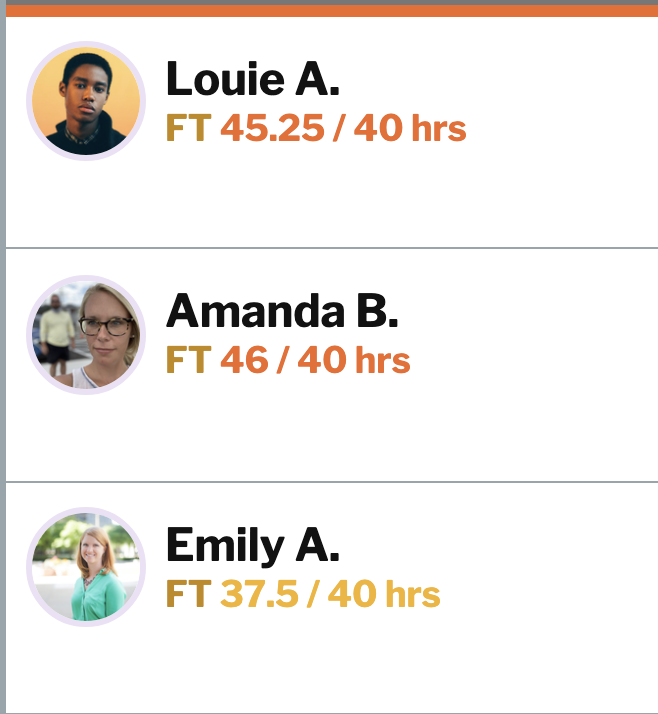
Scheduling in Easy Mode
Toggle Weekly/Monthly
Drag and Drop Shifts
Overtime Calculator
One Click Publishing to Team Member Phones
Forget about the printed spreadsheet and group texts – notify your team members instantly when the schedule is published or updated. Everyone on the team, in the know, up to date, and ready to work.
Shift Requests
Team Members can attempt a swap or giveaway shift if they can’t work. Something else about claiming open shifts and getting coverage, helping the team. All subject to manager approval (or rejection).
Swap Shift
Team members can swap shifts with other team members directly from the app. The admin is notified and can approve or reject.
Call Supervisor
Under 24 hours before shift start time, team members can call their supervisor directly from the app.
Giveaway Shift
Giveaway shift works like a drop shift. Team members can find coverage and the admin approves or rejects.
Claim Open Shift
Team members can claim open shifts to pick up extra hours or help out the team. Ensure adequate staffing levels.
Schedule Odessa Teams Demo
Get in touch with us to schedule a tour of our system and find out how we can help you stay connected with your loved one.